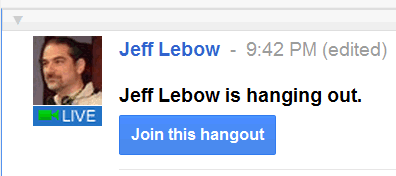Discussion
- What types of video and audio materials do you use in your teaching and/or learning?
- What sources do you use other than textbook and curriculum CD’s?
- What kinds of audio/video materials would you like to find for classroom use?
- What skills (if any) would you like to develop in order to make better use of audio and video in your teaching and learning?
Video
In-class overview of the Video Guide
- Sites that use video for language learning
- Downloading YouTube and other online videos
- Editing videos with Windows Movie Maker
- Watching TV Shows and Movies online
- Screen capturing & sharing
Things to try…
– Look at the Video Guide Explore the sites listed there. Remember to use Diigo to bookmark those or other video sites of interest.
– Go to YouTube.com, find any video of interest and post it on your blog (instructions here)
– Use a video download tool (like Torch or KeepVid.com) to save a video file from a YouTube Video
– Use Windows Movie Maker to edit that video.
– Use your webcam to create and post your own video on YouTube. Become a YouTube Star! Guide here
Audio Sites & Tools
- Go to the Audio Guide
- Visit some of the audio sites, bookmark those of interest.
- Take a look at the chatbots. Create your own at Voki if you like
- Try using Audacity to record and edit audio.
If time and determination permit, you can experiment with Google+ Hangout.
More info about Hangouts in the Google+ Hangout Guide