Irfanview is a simple image editing program.
You can download Irfanview here
The most common functions are cropping and resizing.
To crop an image, highlight the portion you want crop and click
Image/Crop Document (or ctrl-Y)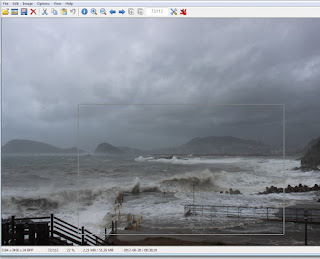
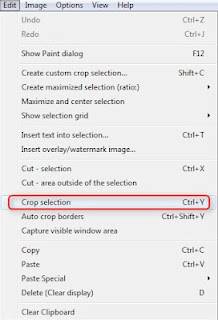
To resize an image, click Image/ Resize/Resample or ctrl+r
Then select the desired pixel size of the image.
For information about more advanced features, look at the tutorials here, here, and here and watch a screencast tutorial below.


